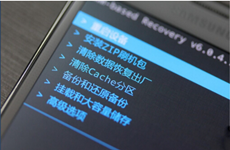三星 Galaxy S III Jelly Bean CM10 Android 4.1.1 预览第三





三星 Galaxy S III (i9300) 刷机教程:http://sanxing-i9300-shuajibao.shuajizhijia.net/news
三星 Galaxy S III (i9300) root教程:http://sanxing-i9300-shuajibao.shuajizhijia.net/root
三星 Galaxy S III (i9300) 救砖教程:http://sanxing-i9300-shuajibao.shuajizhijia.net/bianzhuan
CyanogenMod is based on the Android Open Source Project with extra contributions from many people within the Android community. It can be used without any need to have any Google application installed. Linked below is a package that has come from another Android project that restore the Google parts. CyanogenMod does still include various hardware-specific code, which is also slowly being open-sourced anyway.
All the source code for CyanogenMod is available in the CyanogenMod Github repo. And if you would like to contribute to CyanogenMod, please visit outGerrit Code Review. You can also view the Changelog for a full list of changes & features.
Quote:
KNOWN ISSUES
- FMradio, heh!
- Camera is unstable, though taking pics should work
- Wi-Fi tethering is semi-broken
Quote:
TIPS & TRICKS
- Camera is now part of Gallery, that's why you might have two (because of Gapps)
- If you have no Camera icon in app drawer, remember you have a lockscreen
- If one camera app doesn't work, try the other one (if you have two)
- If it worked once then didn't work anymore, reboot
Quote:
HOW TO INSTALL
- Make sure to run CM9 or an AOSP-based ROM so you know you have everything already set-up
- Download the zip
- Download Gapps
- Install the update zip from recovery
- Install gapps
- WIPE DATA/FACTORY RESET
- Reboot
引用:
已知问题
- FM收音机
-相机是不稳定的,虽然应该采取图片
-Wi-Fi的中断
引用:
提示和窍门
-摄像机是现在画廊的一部分,这就是为什么你可能有两个(因为对Gapps)
-如果您有没有在app抽屉里的相机图标,记得你有一个锁屏
-如果一个摄像头的应用程序无法正常工作,尝试另一种(如果你有两个)
-如果它一旦工作没工作了,重新启动
引用:
如何安装
-确保能运行基于CM9或AOSP的ROM,因此知道你一切已经设置好的
-下载zip
-下载Gapps
-从恢复安装更新链接
-安装Gapps
- 清除数据/恢复出厂设置
-重新启动